Basic Structure of C++ Program - The Coding Shala
Home >> Learn C++ >> Basic Structure of C++ Program
Output :
Other Posts You May Like
Please leave a comment below if you like this post or found some error, it will help me to improve my content.
Basic Structure of the C++ Program
The basic structure of the C++ program is as follows -
C++ program can be simplified into two parts - first, writing a program in a text editor and save it with the correct extension. c++ program can be save with .cpp, .c, .cp extension.
second, compiling your c++ program using a compiler or online IDE to check the output of your program.
Let's look the below c++ code that will print 'Hello World' as output -
1: //This is comment inline comment
2: /* This is also comment mulitine comment
3: C++ program to display "Hello World"
4: end of multiline comment */
5: #include<iostream> // this include header file for input output functions
6: using namespace std;
7: // main function starts where the execution of program begins
8: int main()
9: {
10: cout<<"Hello World"; // prints heelo world
11: //semicolon is used as statement terminater.
12: return 0;
13: }
Output :
1: Hello World
Now, let's understand every line of the c++ program -
In C++ there are two types of comment, single-line comment, and multiline comments. The compiler always skips comments. Comments are used for additional information about the program. single-line comments start with '//' without quotes and multiline comments come between '/* .. */'. In our program line no. is contain single line comment and from line no. 2 to line no. 4 is a multiline comment.
line 5, the #include directive is used to include a file. Here #include<iostream>, tells the compiler to include the standard iostream file which contains a declaration of all the standard input/output library functions.
line no. 6 - using namespace std, here we are going to use std namespace where features of the c++ standard library, such as string, vectors, etc. are declared means we can write just cout instead of std:: cout when calling the operator cout defined in the namespace std. we will learn more about namespace in the following chapters.
line no. 8 - int main(), execution of every c++ program begins with the main() function so every c++ program must have a main() function. this line is used to declare the main function which returns data of integer type. It is never a good idea to use "void main()" or "main()" instead of "int main()" as it does not confirm standards. it may or may not be allowed by some compilers.
line no. 9 to 13 - between { .. }, '{' indicates the beginning of the main function and '}' the closing braces indicates the ending of the main function. this is the body of the main function.
cout<<"Hello World";, this is a statement, every statement is meant to perform some task here, this display output 'Hello World' without quotes.
return 0; this is also a statement. this statement is used to return a value from a function and indicates the finishing of a function.
Every program is typically composed of 3 basic elements: expressions, statements, and functions. The most common type of instruction in a program is the statement. this is the smallest independent unit in the language for eg. int x; is a statement. An Expression specifies a computation to be performed and statements are typically grouped into units called functions. A statement is a complete sentence that tells the compiler to perform a particular task and expression is a mathematical entity that evaluates to a value.
Compile and Execute C++ Program
In IDE we can directly compile and run the c++ program by simply run it. To compile the C++ program in command prompt follow the below steps -
- Open a text editor and write code inside it
- Save the file with a correct extension for eg. Hello.cpp
- open the command prompt and go to the directory where the file is saved.
- To compile code type 'g++ Hello.cpp' without quotes and press enter. here you will get to know errors if any errors are there otherwise it would generate a.out executable file.
- To run the program type 'a.out' without quotes. it will display the outputs.
Other Posts You May Like
Prev<< Introduction to C++ NEXT >>Data Types and Modifiers in C++



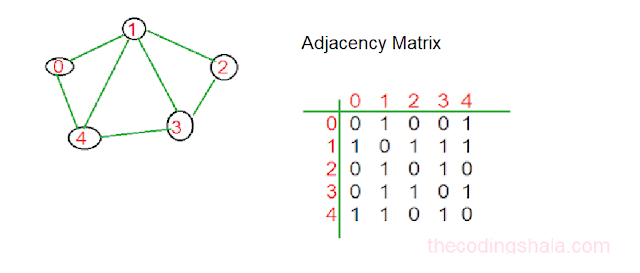
Comments
Post a Comment