SQL Aliases - The Coding Shala
Home >> Learn SQL >> SQL Aliases
The following example shows the uses of Table Alias -
The Same Query can be written using 'as' -
The following example shows the uses of Column Alias -
If your alias name is containing space, then you have to write it in the double quote (" ") otherwise it will give the error like "Alias Name".
Other Posts You May Like
Please leave a comment below if you like this post or found some error, it will help me to improve my content.
SQL Aliases
SQL Aliases are used to give a temporary name to the table or a column. By using Aliases we can change the name of columns or tables to make them more readable. These changes are temporary, the actual table name does not change in the database. The alias only exists for the duration of the query. Aliases are two types - column alias and table alias.
SQL Aliases column syntax
The basic SQL column Aliases syntax is as follows -
SELECT column_name AS alias_name FROM table_name;
SQL Aliases Table Syntax
The basic SQL Table Aliases syntax is as follows -
SELECT column_name(s) FROM table_name AS alias_name;
SQL Aliases Examples
The following 'emp' and 'Persons' two tables are used for the examples -
Id Name Age Address Salary 1 Akshay 22 Pune 40000 2 Mohit 21 Delhi 42000 3 Akash 21 Delhi 45000 4 Nikhil 24 Mumbai 50000 5 Smith 24 Pune 50000 6 Akshay 22 Pune 50000 7 Nikhil 24 Mumbai 43000
PersonID LastName FirstName Address City 1 Saini Akshay A-101 Pune 2 last first A-101 Pune 3 Smith Jhon B-02 Mum
The following example shows the uses of Table Alias -
SQL >> select p.PersonID, e.Name, e.Age, p.City from Persons p, emp e where p.PersonID = e.ID; Output >> PersonID Name Age City 1 Akshay 22 Pune 2 Mohit 21 Pune 3 Akash 21 Mum
The Same Query can be written using 'as' -
SQL >>select p.PersonID, e.Name, e.Age, p.City from Persons as p, emp as e where p.PersonID = e.ID;
The following example shows the uses of Column Alias -
SQL >>select PersonID ID, FirstName "EMPLOYEE NAME", City CITY from Persons; Output >> ID EMPLOYEE NAME CITY 1 Akshay Pune 2 first Pune 3 Jhon Mum
If your alias name is containing space, then you have to write it in the double quote (" ") otherwise it will give the error like "Alias Name".
Other Posts You May Like
Prev<< SQL Joins NEXT >>SQL Comments


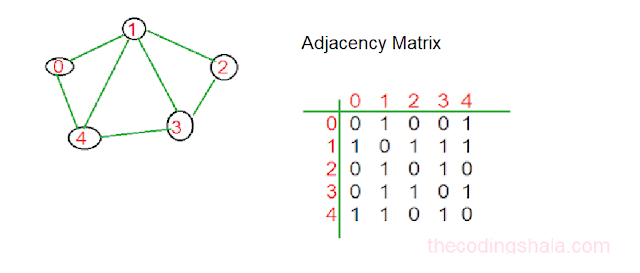

Comments
Post a Comment