SQL GROUP BY - The Coding Shala
Home >> Learn SQL >> SQL GROUP BY
Now if we want to calculate the total salary of each person then we will apply 'Group By' on the 'Name' column, there are two records with the same name 'Akshay' and 'Nikhil'. The following query will return each person's total salary -
like this, we can get the total salary for each address -
Other Posts You May Like
Please leave a comment below if you like this post or found some error, it will help me to improve my content.
SQL GROUP BY
The SQL 'Group By' is used to arrange identical data into groups. It is often used with aggregate functions (COUNT, MAX, MIN, SUM, AVG) to group the result-set by one or more columns.
SQL GROUP BY SYNTAX
The basic syntax of SQL GROUP BY is as follows -
SELECT column_name(s) FROM table_name WHERE condition GROUP BY column_name(s) ORDER BY column_name(s);
SQL GROUP BY EXAMPLE
The following 'EMP' table will be used for the examples -
Id Name Age Address Salary 1 Akshay 22 Pune 40000 2 Mohit 21 Delhi 42000 3 Akash 21 Delhi 45000 4 Nikhil 24 Mumbai 50000 5 Smith 24 Pune 50000 6 Akshay 22 Pune 50000 7 Nikhil 24 Mumbai 43000
Now if we want to calculate the total salary of each person then we will apply 'Group By' on the 'Name' column, there are two records with the same name 'Akshay' and 'Nikhil'. The following query will return each person's total salary -
SQL >> select Name, sum(Salary) from emp group by Name; Output >> Name sum(Salary) Akash 45000 Akshay 90000 Mohit 42000 Nikhil 93000 Smith 50000
like this, we can get the total salary for each address -
SQL >> select Address, sum(Salary) from emp group by Address; Output >> Address sum(Salary) Delhi 87000 Mumbai 93000 Pune 140000
Other Posts You May Like
Prev<< SQL Distinct Keyword NEXT >>SQL ORDER BY

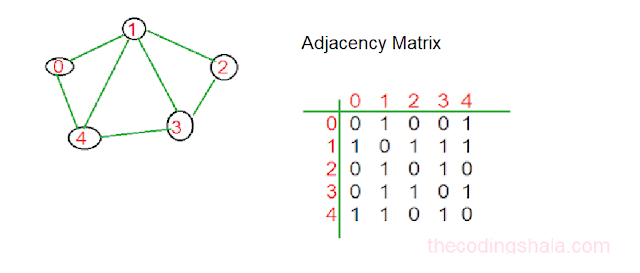

Comments
Post a Comment