SQL ALTER TABLE - The Coding Shala
Home >> Learn SQL >> SQL Alter Table
The following query will add one more column 'Sex' to the existing table -
The following query will drop the column 'Sex' -
Other Posts You May Like
Please leave a comment below if you like this post or found some errors, it will help me to improve my content.
SQL ALTER TABLE Command
The SQL 'ALTER TABLE' command is used to add, delete(drop) or modify columns in an existing table. Using SQL 'ALTER TABLE' we can add or drop various constraints on an existing table.
SQL ADD Column Syntax
The following SQL syntax is used to add a new column in the existing table -
ALTER TABLE table_name ADD column_name datatype;
SQL DROP Column Syntax
The following SQL syntax is used to drop column in the table -
ALTER TABLE table_name DROP COLUMN column_name;
SQL MODIFY Column Syntax
The following SQL syntax is used to modify the existing column in the table. This syntax will only work in MySQL and Oracle databases.
ALTER TABLE table_name MODIFY COLUMN column_name datatype;
SQL ALTER Table Example
The following 'emp' is used for the examples -
Id Name Age Address Salary 1 Akshay 22 Pune 40000 2 Mohit 21 Delhi 42000 3 Akash 21 Delhi 45000 4 Nikhil 24 Mumbai 50000 5 Smith 24 Pune 50000 6 Akshay 22 Pune 50000 7 Nikhil 24 Mumbai 43000
The following query will add one more column 'Sex' to the existing table -
SQL >> alter table emp add column Sex char(1); Output >> Id Name Age Address Salary Sex 1 Akshay 22 Pune 40000 null 2 Mohit 21 Delhi 42000 null 3 Akash 21 Delhi 45000 null 4 Nikhil 24 Mumbai 50000 null 5 Smith 24 Pune 50000 null 6 Akshay 22 Pune 50000 null 7 Nikhil 24 Mumbai 43000 null
The following query will drop the column 'Sex' -
alter table emp drop column sex;
Other Posts You May Like
Prev<< SQL Delete Query NEXT >>SQL Where Clause
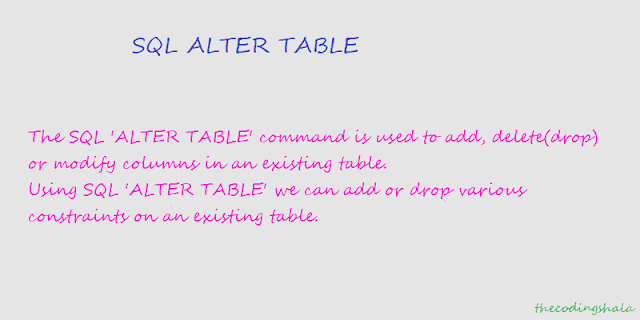
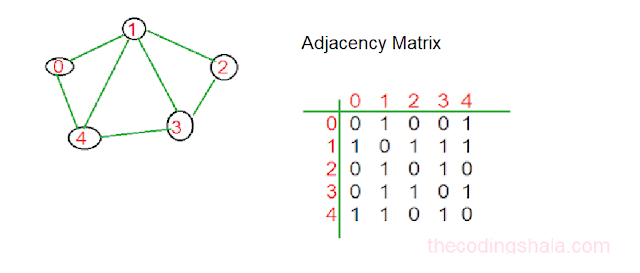

Comments
Post a Comment