Introduction to Array - The Coding Shala
Home >> Data Structures >> Introduction to Array
Output:
Introduction to Array
An Array is a data structure used to store a collection of elements sequentially. we store elements of the same type in an array for example elements can be int, char or String, etc. We can access elements in array randomly or by index.
The weakness of array is array must be implemented in contiguous memory.
NOTE: The index of an array starts with zero(0).
Arrays are two types:
- One-dimensional array(liner array)
- Multi-dimensional array
import java.util.Arrays; //Array Example public class Main{ public static void main(String[] args) { int[] arr = new int[5]; //array arr with size 5 type int int[] arr2 = {4,2,1};//we can decalre like this also //we access element with index(0 to length) int len1 = arr.length; //get length of array //insert element in array for(int i=0;i<len1;i++) { arr[i] = i; } //accessing element for(int i=0;i<len1;i++) { System.out.print(arr[i]+" "); } System.out.println(); //accessing element with index System.out.println("Element at index 1 in array arr2 is: "+arr2[1]); //change element with index arr2[1] = 10; System.out.println("Element at index 1 in array arr2 is: "+arr2[1]); //for each loop in array System.out.println("Before sorting arr2 is: "); for(int i : arr2) { System.out.print(i +" "); } //sort an array Arrays.sort(arr2); System.out.println(); System.out.println("After sorting arr2"); for(int i=0; i<arr2.length;i++) { System.out.print(arr2[i]+" "); } } }
0 1 2 3 4 Element at index 1 in array arr2 is: 2 Element at index 1 in array arr2 is: 10 Before sorting arr2 is: 4 10 1 After sorting arr2 1 4 10
Other Posts You May Like
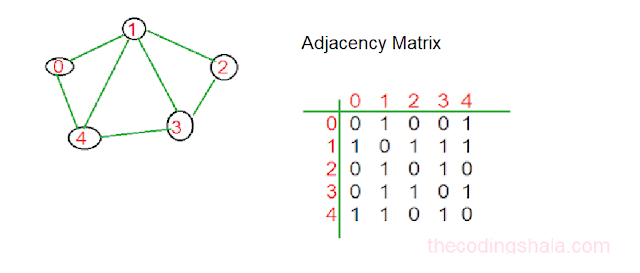


Comments
Post a Comment